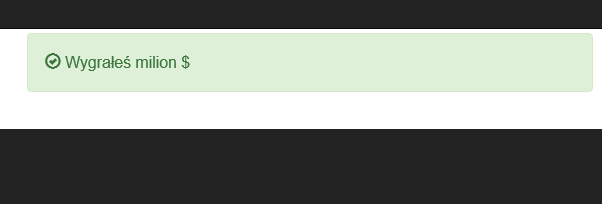Bootstrap – komunikat notyfikujący
Na stronie http://blogs.taiga.nl/martijn/2011/05/03/keep-your-users-informed-with-asp-net-mvc/ znajduje się prosty mechanizm notyfikacji. Graficznie wykorzystuje, elementy znajdujące się w JQuery. Ale można to zmienić rozbudowując funkcje displayMessage:
mvcNotify.displayMessage = function (message, messageType) {
if (!message || !messageType) return;
mvcNotify.handle = mvcNotify.handle || $(mvcNotify.selectorHandle); //reuse handle for performance
strHtml = '<div class="messagebox alert alert-' + mvcNotify.getAlertName(messageType.toLowerCase()) + '"><span class="glyphicon glyphicon-' + mvcNotify.getIconName(messageType.toLowerCase()) + '"></span> ' + message + '</div>';
mvcNotify.handle.append(strHtml);
mvcNotify.displayMessages();
};
mvcNotify.getAlertName = function (messageType) {
return messageType.toLowerCase() == 'error' ? 'danger' : messageType.toLowerCase();
}
mvcNotify.getIconName = function (messageType) {
switch (messageType) {
case "success":
return "ok-circle";
case "error":
return "remove-circle";
case "info":
return "info-sign";
default:
return "warning-sign";
}
}
Czego przykładem jest: